Step one
Create a document 1000 wide by 1250 long then create a footer area fill with a light blue gradient.
Step 2
add a header at the top with the same gradient
Step 3
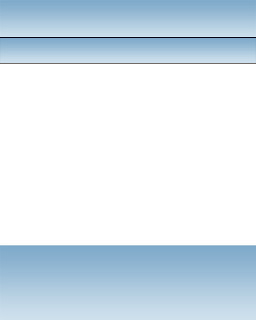
add a bar for the menu and add a two pixel black stroke
Step 4
create a box with a fine one pixel stroke – use 50% opacity and use the same gradient
Step 5
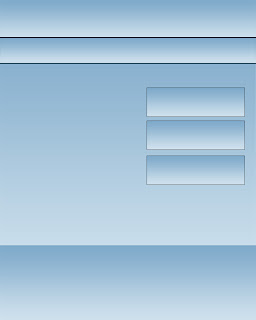
add in a gradient in the remaining space
Step 6
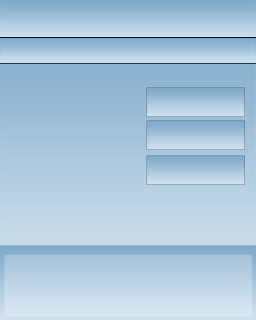
add a white box in the footer lowered the opacity use a gradient
Step 7
add a leaf shape from the custom shape tools use a green gradient
Step 8
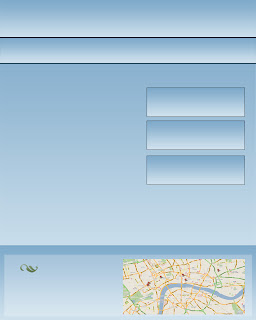
from Google maps screen grab an area and place it in the footer
Step 9
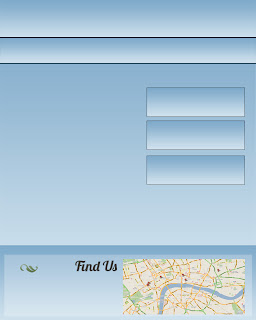
download this font and install it then type out “find us” in the footer next to the map.
Step 10
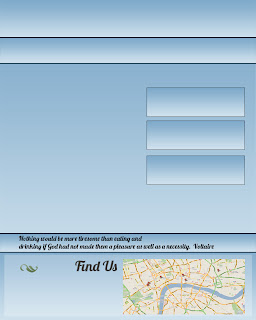
add another bar between the footer and the main page use the same layer style as the menubar.
Type out” nothing would be more tiresome than eating and drinking if God had not made them a pleasure as well as a necessity “Voltaire
Step 11
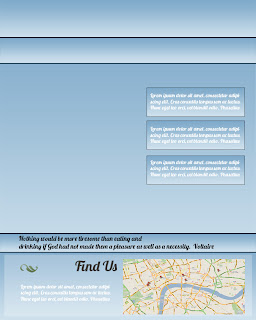
Use this Lorem Ipsum generator and paste them into the three boxes and the footer.
Step 12
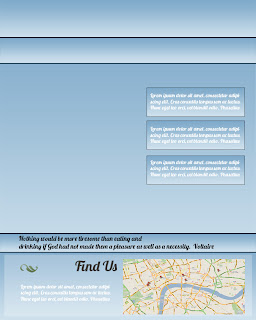
type out the words you see in the menu bar in the image
Step 13
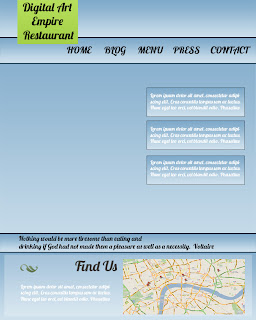
type out digital art Empire restaurant and put it a green gradient box behind it
Step 14

download these images image 2 place them in the document resize them to the same size
step 15

type out”best with virtual restaurant ever”in a cursive font and that’s it were done.
No comments:
Post a Comment